FAQ!
Frequently asked questions and troubleshooting.
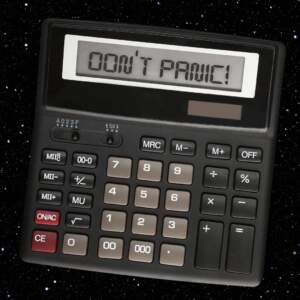
My show didn’t go up on Mixcloud
Generally two possibilities; the first – the internet was too unstable and the upload failed. The second is the show features more tracks from an artist or an album than is allowed and is stuck in drafts. See here for details. Let Paula know and she’ll check it out.
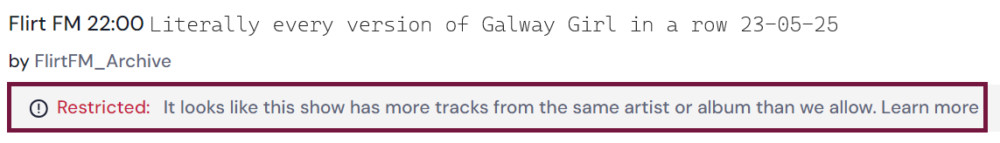
My show didn’t go out/the wrong episode went out
Despite our best efforts it sometimes happens, and we’re very sorry for that – we know the effort that goes into each show. Sometimes it’s an issue with a file, (Zara will skip if there’s 15 seconds of silence in a file), the show came in too close to transmission time and we missed the email, or we just made a plain old mistake while lining it up. We can either use it again the next week, or if it’s time sensitive, we’ll find another slot for it during the week asap.
What do my guests need to know before coming into studio with me?
Try not to swear (especially the F-word, C-word and MF-word). There aren’t as strict regulations around swearing in Ireland as there are in the US or UK, and there’s no defacto watershed for radio in Ireland, but there is a “reasonable expectation” in content, especially when children are likely to be listening. It also makes it less repeatable. Look for radio edits of songs too – if in doubt, check Genuis.com and ctrl+f all the worst swear words 🙂 Make sure they understand what Defamation is (see the volunteer handbook for basics). It’s also good to lay out how long the show is, and how long links are, so they know what the timeframe of talk segments are.
My guests are too loud or quiet
Make sure you have set their levels before going on air or recording. See below for where the trim is on each desk.
If your guests are still too loud or quiet, they may be compensating for quiet or loud headphones – try changing their headphone volume to one that they’re more comfortable with. Studio one and two have individual volume knobs, studio three is all one guest volume (right side of the desk). Always make sure all guests and music are close in volume.
How do I record phone calls?
There’s a TRRS aux cable in each studio – you’ll need a headphone jack on your phone, or to use a type c converter. Do come in and try it out before you do your first phoner though! See above re swearing and defamation.
My interview is too long and it will take me forever to edit!
Top and tail the file, and edit out any long pauses or mistakes as you normally would. The best way to cut an interview down is to take out entire questions or section in the middle if you can – just make sure it still makes sense afterwards (no references to the removed answer). If it’s all primo content you can always make it into part one and two, as long as you let listeners know when it will be continued. It’s important to let your interviewee know how long the interview is too, so they can construct answers to an appropriate length, and you won’t need to edit as much. Win win.
How do I add jingles into my show?
You can use the jingle bar at the bottom of Zara to play jingles over the top of playing audio by pressing the blue number, or pressing the corresponding number on the keyboard. If it doesn’t play, it may be that the Zara window isn’t the active one.
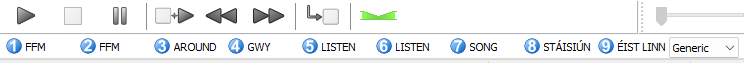
In Studio 1 & 2 Spotify, you can access Flirt FM jingles as local files and add them in to playlists.
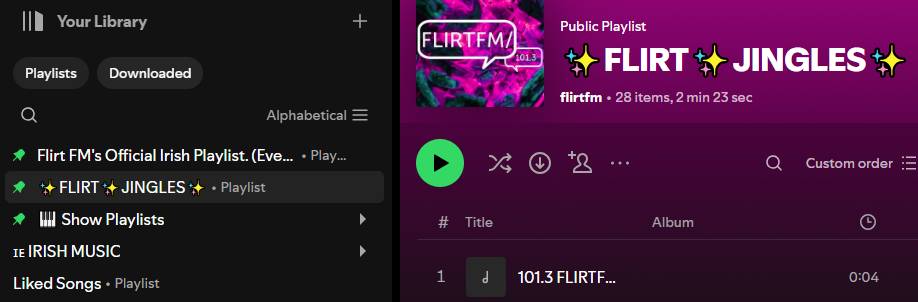
Zara is really quiet even though the fader is fully up.
The Talkover feature may have been accidentally enabled – the Talkover feature’s keyboard shortcut is T, and very occasionally gets hit by accident.

Can I have food & drink in studio?
No food, unless you need a small energy snack for during a song. No open drinks in studio. You might need water or a hot beverage for your voice, but make sure it’s in a closed container that can’t spill if it’s knocked over – e.g. sports bottle, sealable travel mug. Regular 500ml plastic bottles can spill most of their contents in seconds.
I’m recording voice in Studio 1 – how do I turn down the headphones and speakers?
You can turn down the monitor speakers and the presenter headphones on the very right of the desk. You can turn down the guest headphones using the 4-knob panel. Please turn the headphones and speakers back on for the next live hosts.
I’m the last person in, is there anything I need to do?
Station staff will have lined up all the shows to go out for the night. If you have recorded a show last-minute for later that night, let us know and we can line it up remotely. We won’t leave inexperienced volunteers alone in the studio, in case anything goes wrong.
Don’t turn off any of the studio PCs – staff may need to access files on them from home. You can turn off the lights and close the doors. It’s good practice to make sure the Mic Live lights are off whenever you’re leaving a studio (make sure all the mic faders are fully down). You can undo the snib on the teal front door, and it will latch closed behind you – you don’t need a key to close up (double-check you have everything with you before you lock yourself out!). Make sure the black front door is closed too (fire safety).
Be safe, especially if leaving on your own in the dark during the winter. If you notice anything unusual or unauthorised people enter the building, call University of Galway Security on 091 493333.
You didn’t ask, but policies, health, safety etc.
There are Coimisiún na Mean guidelines and policies in the paper rack in the Edit Suite – you can find more online here. The station’s Health & Safety Statement, Fire Safety Procedures, printed Volunteer Handbook, Postering Guidelines and Station Checklist are on the bulletin board in the Edit Suite.There is a First Aid Kit in the cubbies just inside the door of the Edit Suite, along with some more general emergency supplies (spare t-shirts, anti-perspirant, hairdryer, toothbrush and paste etc.) on top of the locker in the hall.
Any other questions? You know where we are 🙂